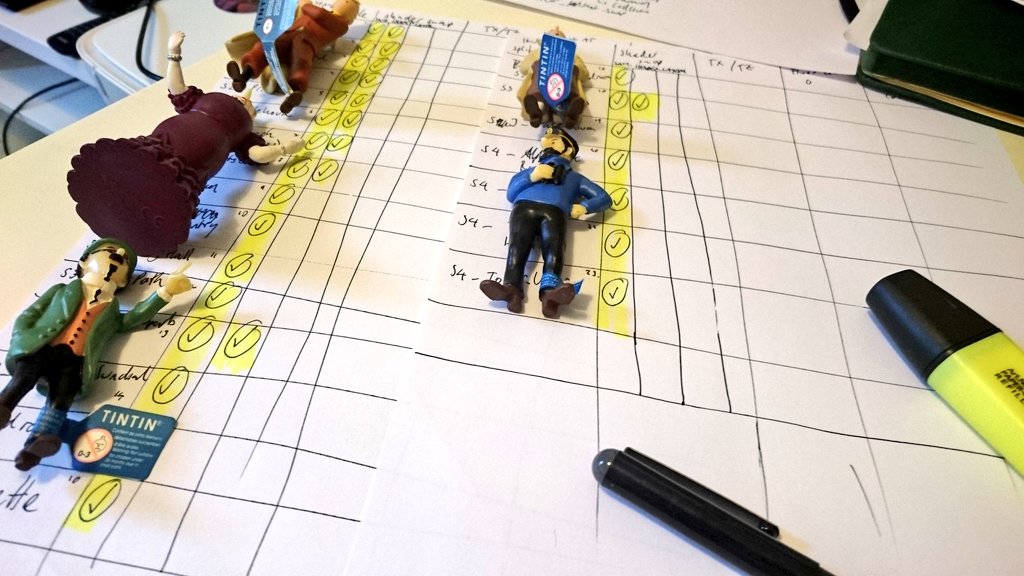The Importance of Making a Mess
Hello!
Alex here with this week's Röki blog. Today I'm going to be flapping my gums about how sometimes working messy can be a very good thing, especially when it comes to 3D blockouts.
I've been working recently on blocking out a whole swathe of scenes for a large chunk of the game, the climactic third act in fact! Now, this 'blockout' stage is essentially where we rough out the scenes in Maya LT, think of it like a 3D sketch. This stage is really important as you get to see how a scene works in three dimensions. It may bring to the fore issues that had not been obvious in the paper design or concept work that will need to be resolved. It's also gives you the first opportunity to try and push the depth and vision for your work and experiment with different ideas, all in 3D geometry.
I was lucky, I had a really strong foundation heading into the task armed with excellent paper design - developed and iterated upon by Samu, which stood me in good stead (Happy birthday for the other day Samu!).
One thing that I find really important in blocking out our environments in 3D, in fact in any previsualisation/concept work, is freeing yourself to experiment. You need to liberate yourself from the learned professional instinct to work in a clean and tidy manner and be comfortable in making a real mess!
It's OK to make a mess
I'm sure I'm not alone in having a compulsion when working in 3D to make sure that everything is neat and tidy. I like to have all my meshes are named correctly, all my vertices are welded, super organised directories, and so on. It's no surprise really, it is after all a medium of maths and polygons.
However, when undertaking imaginative work, like 3D concept blackouts/previs, it's really important to take all those meticulous professional practices and throw them right out of the window.
Trying to maintain a neat, tidy and organised file when throwing ideas around in 3D will have a number of negative effects on imaginative visualization tasks:-
- You won't be able to work as fast (as you're spending time cleaning your file up)
- As your work takes longer you will become more attached to it and resistant to change/feedback (the enemy of idea generation and evolution)
- If you try to make everything neat and tidy from the get go you can end up with a rigid, conservative end product
If we now look at the flip side, what do you gain by making a mess:-
- You can work faster and iterate quickly
- You can supply different options, reducing review time
- Ideas can evolve organically and are free to change direction at the drop of a hat
- You can 'fail fast', not spending ages on something that was a dead end
- Respond to feedback and the incorporate new ideas
I've found this to be a great way to work, and not just on Röki. In fact a really good example of visualising environments in this way is the intro sequence for Killzone: Mercanary on the PS Vita. In this sequence you fly in a wing suit through a besieged futuristic city, it was part of the opening for the game so needed to be really impressive and knock people's socks off.
We started with a blank file, no layout of the city existed, nothing. We iterated on the entire sequence in block form, creating not just the sequence but the city layout itself to suit the evolving action and brief. We were are to produce a tonne of options (as we were working in a fast, messy and agile way) and managed to hone in on the final approved blockout in just a few days. You can see the finished sequence in the video below at 7:15 ish (WARNING: may contain some grizzly stuff).
The Clean Up
Now don't get me wrong, organisation is essential for making games - it's absolutely pivotal in fact, just not for the 3D blockouts/previs work!
So, once you've generated a bunch of messy 3D sketches and have finally arrived made your team's creative choice you can then go through and do a clean up pass.
This may be a simple case of re-naming things, cleaning up geometry, unifying shaders, or if the whole this is an absolute bombsite then you may even rebuild the entire thing neatly from scratch.
For example, after we rinsed through the 3D blockouts for 23 scenes and had arrived at a good point with all of them I made an 'clean up checklist' (you can see it above) and went through the lot of them tending to:-
- Unifying and naming of materials
- Ensuring the base level of each scene was at zero
- Clearing out hidden geometry
- Quick naming pass
- Tidy up Maya layers (which can be a real mess if you're importing tonnes of stuff into your file during iteration)
- Making sure the scenes had a consistent orientation in 3D space (X/Z Axis)
The important thing here is that your doing this clean up work once, you don't end up doing the tidy up work a dozen times, just a single pass when you've arrived at your chosen option.
Once they're all tidy it's time to export those suckers and get the running in game! After this point you really do need to keep all your work maintained in a neat and orderly fashion or you will be shown one of these...
On that bombshell we'll leave you for this week. We hope you found that to be an interesting read and we'll catch you next time, have fun making a mess!
Cheers,
Alex & Tom